
(1) Open internet browser. Open Internet Explorer, Google Chrome or other internet browser by double clicking the icon.

(2) Navigate to Los Angeles Department of Mental Health website. Enter https://dmh.lacounty.gov in the browser's address bar.
(3) Select Korean language option. Select Korean language option from the language dropdown menu.
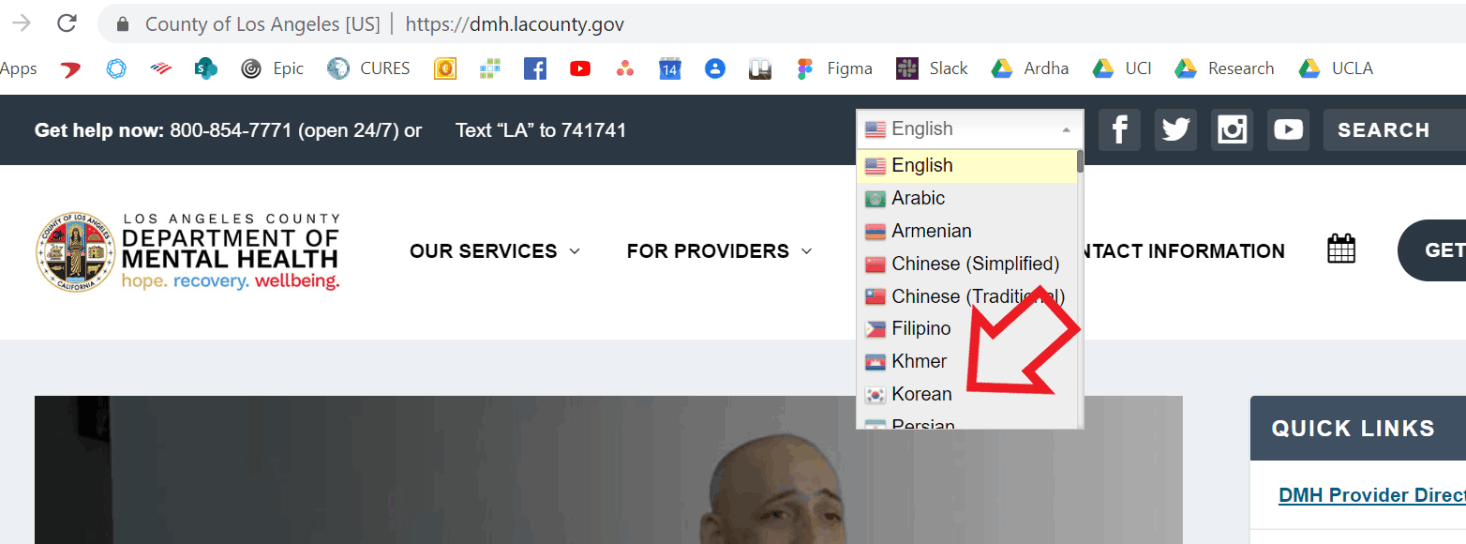
(4) Navigate to DMH Provider Directory. Click link for DMH Provider Directory to access search for local providers.
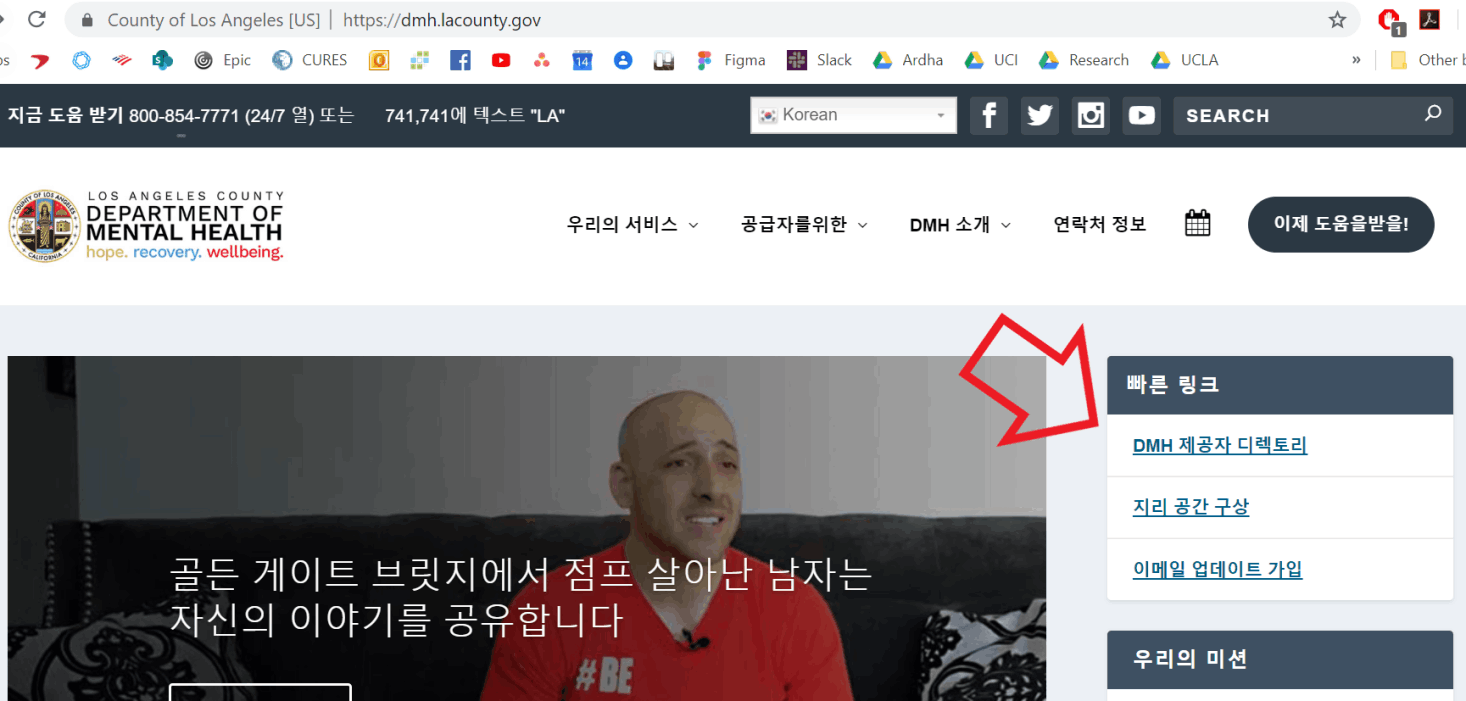
(5) Select Korean-speaking providers. Find Korean-speaking providers by selecting Korean in language option dropdown.
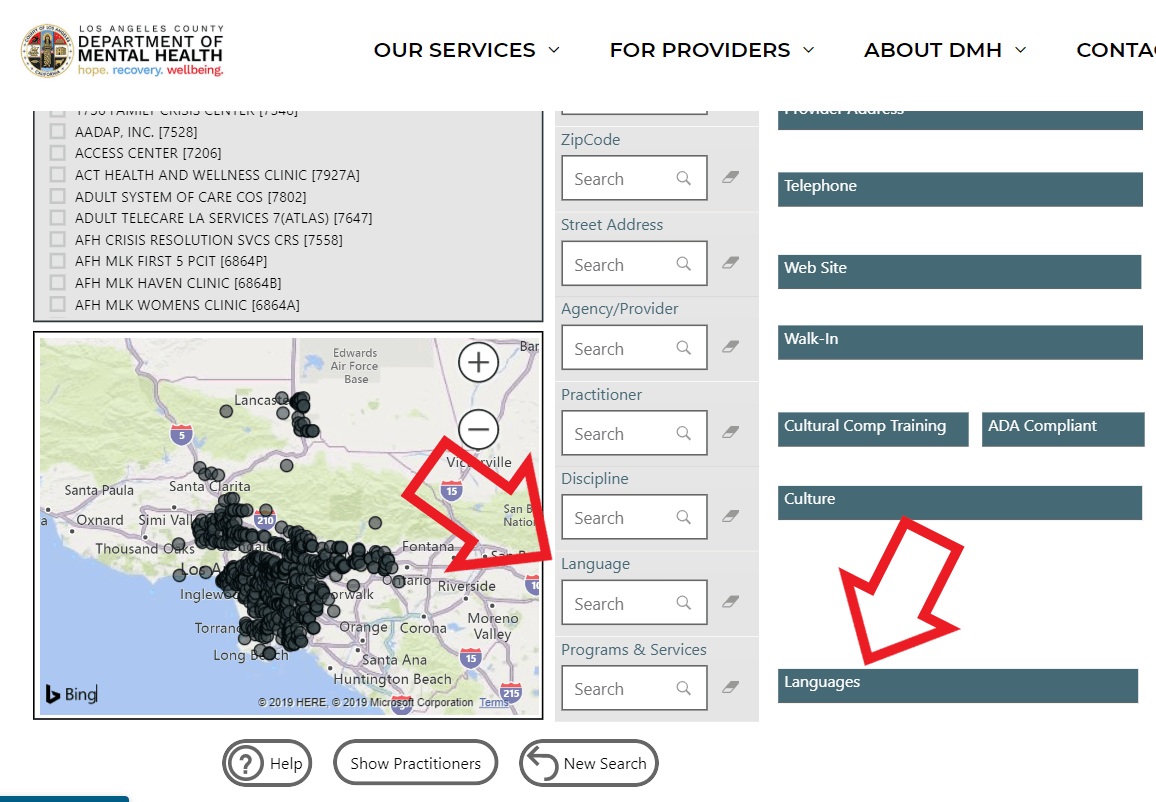
(6) Or, use another search tool. Use another mental health provider locator tool hosted by the Los Angeles Department of Mental Health if this is not working for you (https://locator.lacounty.gov/dmh/). It should be translated to Korean if you have followed the instructions to this point.
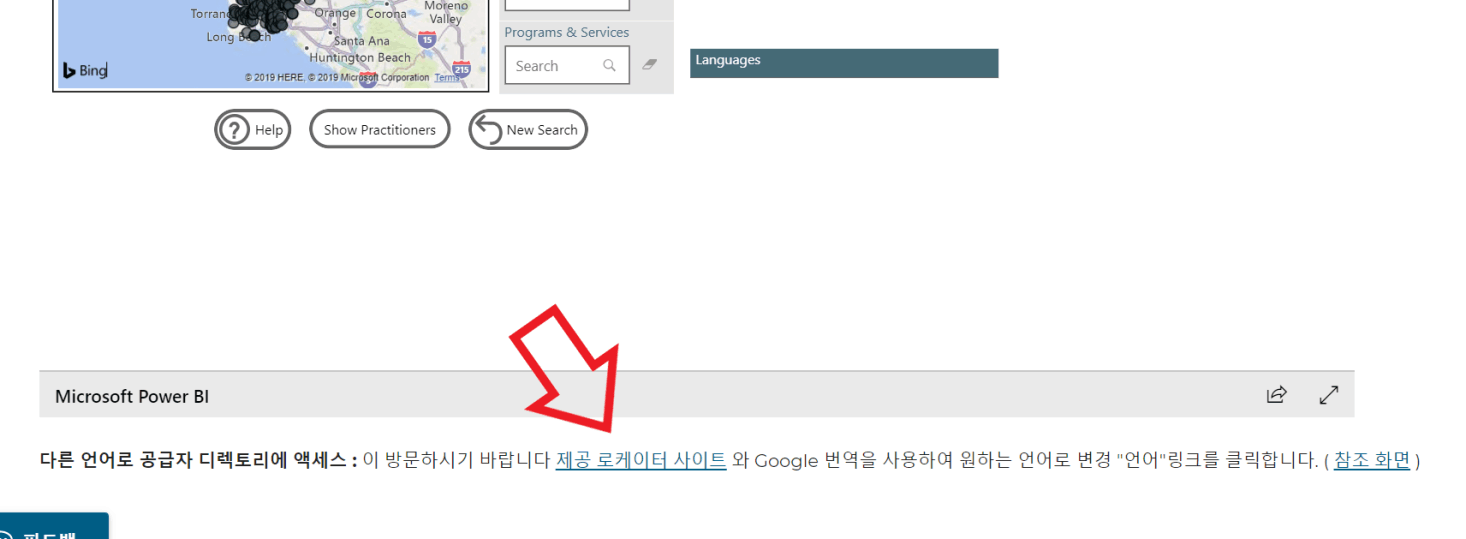
(7) Navigate to DMH Mental Health Provider Locator. Locator can also be found at by navigating to the following address in an internet browser, https://locator.lacounty.gov/dmh/.
(8) Select Korean language option. Select Korean language option from the hyperlink here.